August 23rd, 2022
Highlights
- Starting from Firefox 106, popups related to WebExtensions browserAction widgets that are moved inside the overflow panel will open in their own separate panel, instead of being opened inside the overflow panel with a fixed width (Bug 1783972)
- Huge thanks to contributor ramya for their work to land a patch to add an option to print the current page only to the new printing UI. This was a much-requested feature that made 105’s release notes!
- Closing out our Browser Toolbox project, the Multiprocess Browser Toolbox officially replaces the Browser Toolbox on all channels starting with Firefox 105 (bug).
- Even though this work started almost three years ago, it was only enabled on Nightly and local builds for performance reasons (preference browsertoolbox.fission).
- Nicolas added a toolbar to switch between multiprocess and parent-process modes (bug) in the Multiprocess Browser Toolbox.
- The “multiprocess” mode works exactly in the same way as the default Multiprocess Browser Toolbox, whereas the “parent-process” mode emulates the “old” Browser Toolbox, and should be faster.
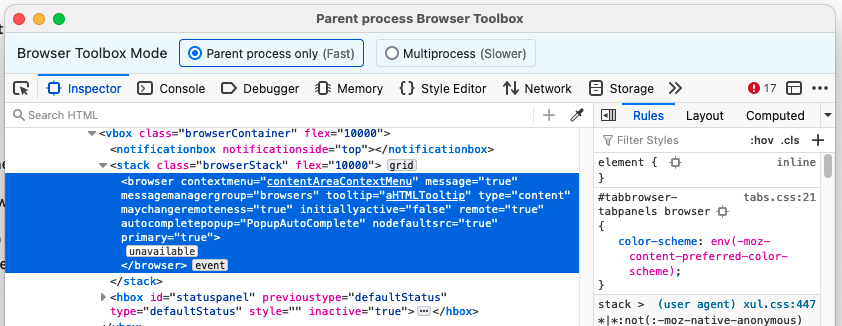
- The “multiprocess” mode works exactly in the same way as the default Multiprocess Browser Toolbox, whereas the “parent-process” mode emulates the “old” Browser Toolbox, and should be faster.
- The default mode is set to “parent-process” (bug) (preference)
- dharvey on the Search Team has landed some updates to Quick Actions in the AwesomeBar:
- Quick Actions can be tested by making sure that the following prefs are set in about:config:
- browser.urlbar.quickactions.enabled = true
- browser.urlbar.shortcuts.quickactions = true
- We now support Quick Action in different languages. Bug 1778184
- We fixed a bug where it was harder to exit Screenshot mode after being invoked from a Quick Action. Bug 1781049
- We now do whole phrase matches for Quick Actions. Bug 1781112
- Example “How to take a screenshot” now matches the Screenshot Quick Action.
- Created a shortcut Icon for Quick Actions. Bug 1781048, Bug 1783616
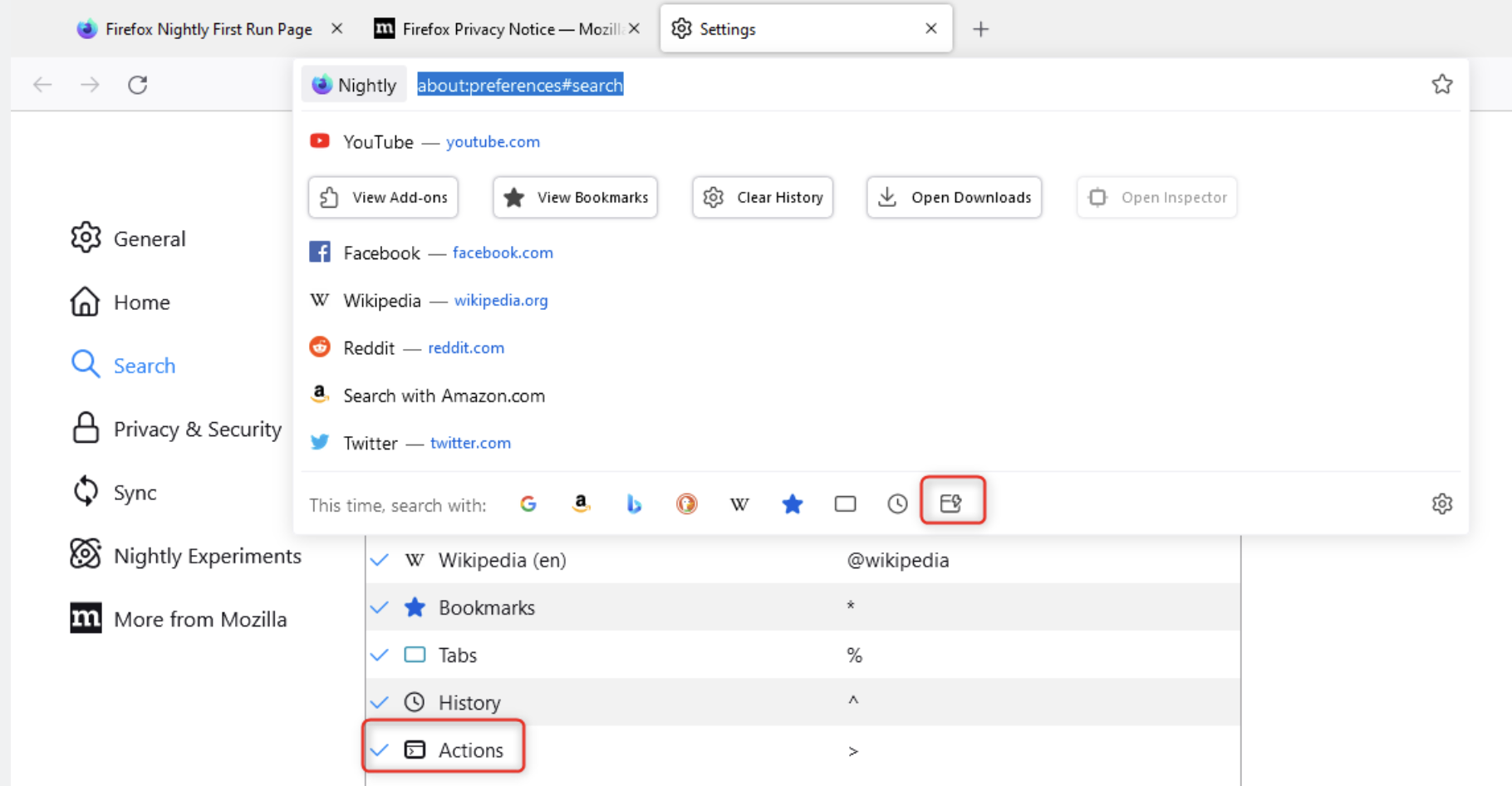
- Added an option to disable Quick Actions. Bug 1783452
- Quick Actions can be tested by making sure that the following prefs are set in about:config:
Friends of the Firefox team
Resolved bugs (excluding employees)
Script to find new contributors from bug list
Volunteers that fixed more than one bug
- Ramya
- Pmcghen
- Luke.swiderski
- Pierov
- Msmolens
- Harshraitth2
- Colin.cazabet
- Janvibajo1
- jonas.jenwald
New contributors (🌟 = first patch)
- 🌟 harshraitth2 changed MessageHandler classes to use private class fields
- Luke Swiderski added composition event-listener breakpoints
- Max Smolens updated default search engine telemetry when changing separatePrivateDefault preferences
- 🌟 Pat McGhen added check for Android devices, allow for version number without sub version
- Ramya Praneetha added option to print current page
Project Updates
Add-ons / Web Extensions
WebExtensions Framework
- As part of the ongoing ManifestVersion 3 (MV3) work:
- New unified extensions toolbar button (Bug 1777483, Bug 1780746, Bug 1780771, Bug 1782456, Bug 1782766, Bug 1783842, Bug 1784118, Bug 1784292, Bug 1785204, Bug 1785988)
- MV3 activeTab and host permissions behaviors (Bug 1781801, Bug 1774642, Bug 1784118)
- web_accessible_resources (Bug 1711168, Bug 1783078, Bug 1773115)
- MV3 extensions are now able to configure through the web_accessible_resources manifest.json field which extension page should be accessible to other extensions
- tabs.create and windows.create will still allow to open extension pages related to other installed extensions even if not explicitly marked as web_accessible_resources
- DeclarativeNetRequest (meta Bug 1687755): Initial work for introducing the new API namespace has been started (Bug 1780747, Bug 1745762)
- Starting from Firefox 105 hidden system addons are not allowed to include a browser_action or page_action (Bug 1781998, Bug 1784254)
WebExtension APIs
- Starting from Firefox 105 the new scripting API supports dynamically registered content scripts that are persisted across sessions (Bug 1751436)
Developer Tools
Toolbox
- Thanks to Raphaël Ferrand for adding a new CSS warning, displayed when using width/height on ruby elements (bug)
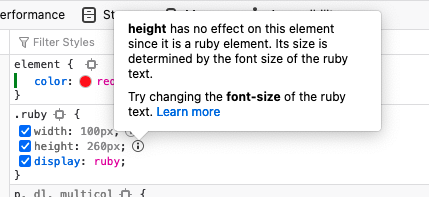
- Thanks to Luke Swiderski for addressing an annoying UX issue in the debugger. The breakpoints panel no longer expands automatically when navigating the call stack (bug)
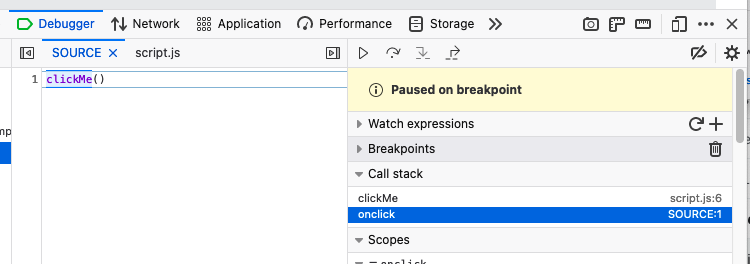
- Luke also added Composition Event support to our Event Listener Breakpoints (bug), under the “Keyboard” category. They are used when you indirectly enter text with an Input method editor (IME). eg. Chinese characters on a latin keyboard.
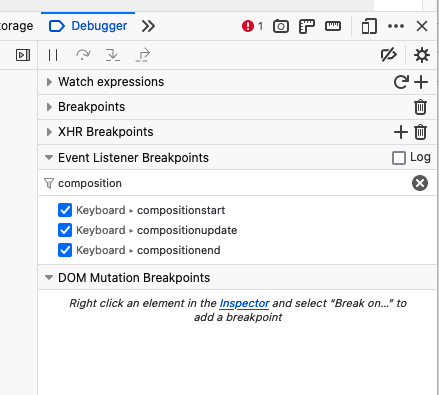
- Thanks to pmcghen, the Responsive Design Mode’s device selector correctly shows the Operating System for all devices. We used to incorrectly classify some Android versions as Linux, iPadOS was not recognized… They should all be accurate now.
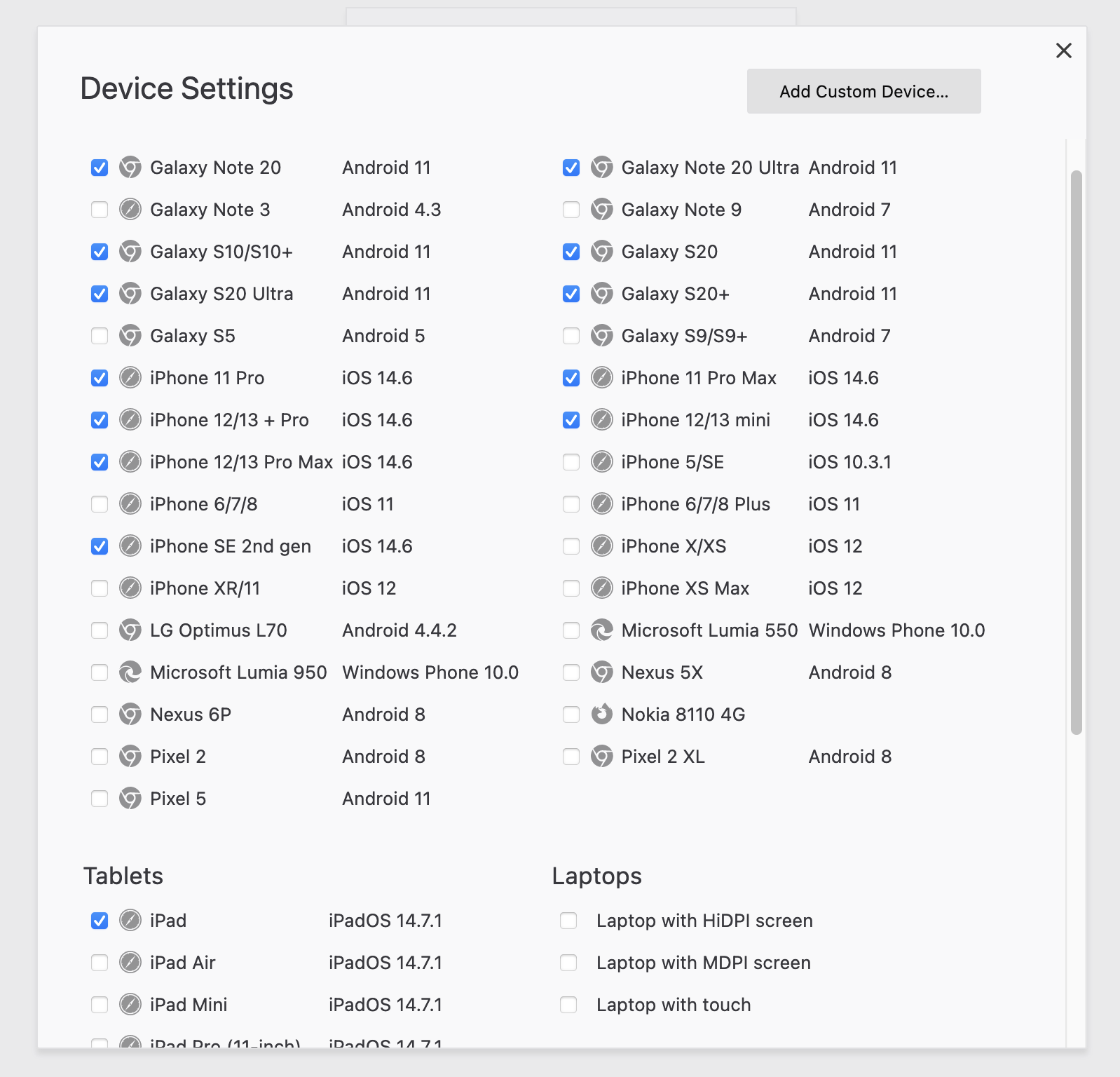
- Browser Toolbox:
- The team fixed a few bugs which would occur when switching from one mode to another (bug, bug and bug), please report any breakage you see when switching between the two modes!
- Alex added support for the ctrl/cmd+alt+R shortcut in the Browser Toolbox (bug), which will now behave the same way as the “Restart(Developer)” action available on local builds. And ctrl/cmd + R will no longer blank the Browser.
- Nicolas fixed a nasty performance regression when trying to open long minified files in the debugger (bug).
- Bomsy fixed a bug on the Edit and Resend panel of the network monitor, to correctly update the content length of the request if needed (bug).
WebDriver BiDi
- Sasha added support for the “sandbox” argument to the script “evaluate” and “callFunction” commands (bug). As the name suggests this allows you to execute scripts in a sandbox, and limit the side-effects of the test on the actual page.
- Henrik fixed an issue on environments using IPv6 by default, which were unable to connect to RemoteAgent on “localhost” (bug).
ESMification status
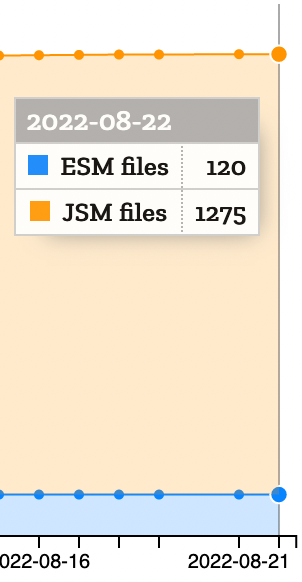
- ESMification is underway! We have 120 .sys.mjs files and 1275 jsm files, ~8.6%
- Search & Places .sys.mjs conversions have just shipped in 104!
- The previously mentioned issues have been fixed (test failure in preference performance test, new tab code not being able to cope with defineESModuleGetters)
- Please do consider migrating some files across, filing good-first-bugs for them, or get it into the planning for the next sprint. Remember, we’re responsible for doing this – the SpiderMonkey team has given us everything we need, but they’re expecting us to do the migrations.
- Also when adding new system module files, please use the new system rather than old jsm files.
- There’s an #esmification Matrix room for questions and coordination
- Check out this walkthrough to see how to do one of these conversions.
Lint, Docs and Workflow
- Arai added an ESLint rule to avoid multiple calls to defineESModuleGetters where the result is being defined on the same object.
- The ESLint definitions of globals for xpcshell-tests has been reworked to avoid defining the “browser” environment.
- flod added checks to the fluent linter to check for hard-coded brand names.
- no-unused-vars is at the global scope for xpcshell-tests is now enabled for toolkit, browser, security/manager and netwerk
- :anba landed a set of bugs to enable prettier and no-undef for the JS self-hosted code (js/src/builtin)
- The in-tree node versions (12, 16) have been updated to the latest versions for the branches they are on. This should have been automatically updated via bootstrap which runs, if necessary, as part of the build.
- Code under dom/ now has all our standard ESLint rules enabled on production code.
Password Manager
- serg added support for moz-proxy to LoginHelper.getLoginOrigin
- serg fixed an issue where the “View saved logins” footer shows a piece of Code before the “Import your login from Google Chrome” text is displayed
- janikaneuberger fixed an issue where we would not correctly mark readonly or disabled password fields as login manager fields
Picture-in-Picture
- Janvi01 added new hover states to the PiP window controls!
- Janvi01 also implemented a new PiP player control button for toggling fullscreen mode
- Currently set behind a pref `media.videocontrols.picture-in-picture.improved-video-controls.enabled`
Performance
- mconley has started work on getting WindowsJumpLists.jsm completely off of the main thread, since that’s still being reported as one of the top hangs for Nightly users
Search and Navigation
- mcheang refactored the way SearchSettings.sys.mjs handles the user’s settings file that stores search engine information in Bug 1779094
- daisuke fixed various papercut bugs in Address Bar results menu, Search Bar, Search Icons.
- Various work is being done by Standard8 to move search and newtab code to ES modules. Bug 1779984.
- Updated Qwant Search Engine Icon with a new design.Bug 1784877
- jteow made an enhancement for the connection error page by enhancing the phrasing. Bug 780413
- Stephanie fixed Bug 1770818 so that the address bar is now focused when opening a new window with a custom URL configured.
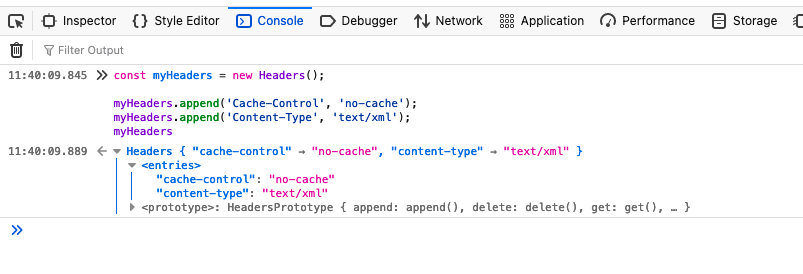
Jamie Katz wrote on
wrote on